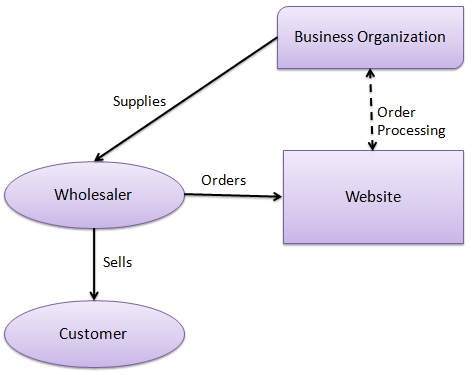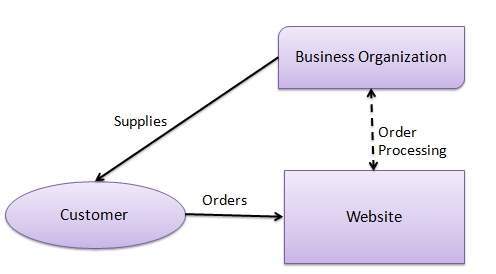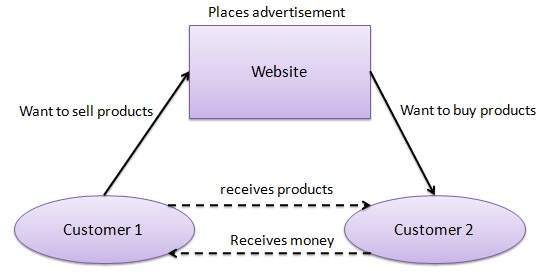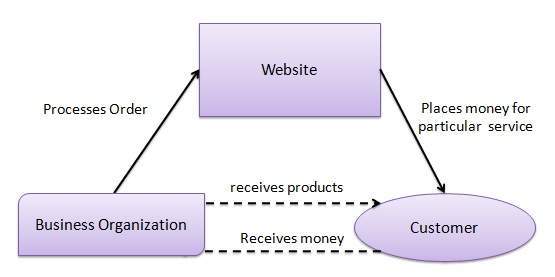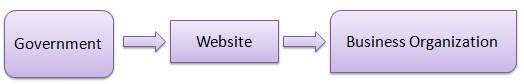E-Payment
E-commerce
sites use electronic payment, where electronic payment refers to paperless
monetary transactions. Electronic payment has revolutionized the business
processing by reducing the paperwork, transaction costs, and labor cost. Being
user friendly and less time-consuming than manual processing, it helps
business organization to expand its market reach/expansion. Listed below are
some of the modes of electronic payments −
- Credit
Card
- Debit
Card
- Smart
Card
- E-Money
- Electronic
Fund Transfer (EFT)
Credit Card
Payment
using credit card is one of most common mode of electronic payment. Credit
card is small plastic card with a unique number attached with an account. It
has also a magnetic strip embedded in it which is used to read credit card via
card readers. When a customer purchases a product via credit card, credit card
issuer bank pays on behalf of the customer and customer has a certain time
period after which he/she can pay the credit card bill. It is usually credit
card monthly payment cycle. Following are the actors in the credit card
system.
- The card holder − Customer
- The merchant − seller of product who can accept credit card
payments.
- The card issuer bank − card holder's bank
- The acquirer bank − the merchant's bank
- The card brand − for example , visa or Mastercard.
Credit
Card Payment Proces
|
Step
|
Description
|
|
Step 1
|
Bank issues and activates a credit card to the customer on his/her
request.
|
|
Step 2
|
The customer presents the credit card information to the merchant
site or to the merchant from whom he/she wants to purchase a
product/service.
|
|
Step 3
|
Merchant validates the customer's identity by asking for approval
from the card brand company.
|
|
Step 4
|
Card brand company authenticates the credit card and pays the
transaction by credit. Merchant keeps the sales slip.
|
|
Step 5
|
Merchant submits the sales slip to acquirer banks and gets the
service charges paid to him/her.
|
|
Step 6
|
Acquirer bank requests the card brand company to clear the credit
amount and gets the payment.
|
|
Step 6
|
Now the card brand company asks to clear the amount from the issuer
bank and the amount gets transferred to the card brand company.
|
Debit Card
Debit
card, like credit card, is a small plastic card with a unique number mapped
with the bank account number. It is required to have a bank account before
getting a debit card from the bank. The major difference between a debit card
and a credit card is that in case of payment through debit card, the amount
gets deducted from the card's bank account immediately and there should be
sufficient balance in the bank account for the transaction to get completed;
whereas in case of a credit card transaction, there is no such compulsion.
Debit
cards free the customer to carry cash and cheques. Even merchants accept a
debit card readily. Having a restriction on the amount that can be withdrawn
in a day using a debit card helps the customer to keep a check on his/her
spending.
Smart Card
Smart
card is again similar to a credit card or a debit card in appearance, but it
has a small microprocessor chip embedded in it. It has the capacity to store a
customer’s work-related and/or personal information. Smart cards are also used
to store money and the amount gets deducted after every transaction.
Smart
cards can only be accessed using a PIN that every customer is assigned with.
Smart cards are secure, as they store information in encrypted format and are
less expensive/provides faster processing. Mondex and Visa Cash cards are
examples of smart cards.
E-Money
E-Money
transactions refer to situation where payment is done over the network and the
amount gets transferred from one financial body to another financial body
without any involvement of a middleman. E-money transactions are faster,
convenient, and saves a lot of time.
Online
payments done via credit cards, debit cards, or smart cards are examples of
emoney transactions. Another popular example is e-cash. In case of e-cash,
both customer and merchant have to sign up with the bank or company issuing
e-cash.
Electronic Fund Transfer
It
is a very popular electronic payment method to transfer money from one bank
account to another bank account. Accounts can be in the same bank or different
banks. Fund transfer can be done using ATM (Automated Teller Machine) or using
a computer.
Nowadays,
internet-based EFT is getting popular. In this case, a customer uses the
website provided by the bank, logs in to the bank's website and registers
another bank account. He/she then places a request to transfer certain amount
to that account. Customer's bank transfers the amount to other account if it
is in the same bank, otherwise the transfer request is forwarded to an ACH
(Automated Clearing House) to transfer the amount to other account and the
amount is deducted from the customer's account. Once the amount is transferred
to other account, the customer is notified of the fund transfer by the bank.
How do electronic payment systems work?
- The cardholder is identified as the consumer who purchases a
product or service online.
- The merchant is the person or business that sells the product
or service to the cardholder.
- The issuer is the financial institution that provides the
cardholder with the payment card. This is usually the cardholder’s bank.
- The acquirer, or merchant account provider, is the financial institution that
establishes an account with the merchant. The acquirer authorizes the
legitimacy of the cardholder account.
- The payments processor handles the official transaction
between the cardholder and merchant.
- The payment gateway processes merchant payment
messages and uses security protocols and encryptions to ensure
transaction safety.
What Is a
Payment Gateway?
A payment gateway is an e-commerce application that authorizes payments for
e-businesses, online retailers, bricks and clicks, or traditional brick and
mortar businesses. It is the virtual equivalent of a physical point of sale
terminal located in most retail outlets. Payment gateways encrypt sensitive
information, such as credit card numbers, to ensure that information passes
securely between the customer and the merchant.
1. Hosted payment gateways
Hosted payment gateways direct your customer away
from your site’s checkout page. When the customer clicks the gateway link,
they are redirected to the Payment Service Provider (PSP) page. Here, the
customer fills in his or her payment details, and after paying, is redirected
back to your website to complete the checkout process. The most well-known
example of a hosted payment gateway is PayPal.
2.
Self-hosted payment gateways
With this type of gateway, payment details are
collected from the customer within the merchant’s website. After the details
are requested, the collected data is sent to the payment gateway’s URL. Some
gateways require the payment data be provided in a specific format, whereas
others require a hash key or secret key. TradeGecko
Payments and Shopify Payments are examples of self-hosted payment gateways, and both are powered
by Stripe.
3. API
hosted payment gateways
With API hosted payment gateways, customers enter
their credit or debit card information directly on the merchant’s checkout
page and payments are processed using an API (Application Programming
Interface) or HTTPS queries.
4. Local
bank integration
Local bank integration gateways redirect the customer
to the payment gateway’s website (the bank’s website) where they enter their
payment details and contact details. After making the payment, the customer is
redirected back to the merchant website, with payment notification data sent
upon redirection.
Micropayments
or e-micropayments are small online payments made online, usually under
$10.From the viewpoint of many vendors, credit cards are too expensive for
processing small payments.
The
same is true for debit cards, where the fixed transaction fees are greater,
even though there are no percentage charges. These fees are relatively small
(in percentage) only for card purchases over $10. Regardless of the vendor’s point of view, there
is substantial
evidence, at least in the offl ine world,
that consumers are
willing to use their credit or
debit cards for
small value purchases. In the online
world, the evidence
suggests that consumers are
interested in
making small- value purchases, but not
with credit or
debit card payments. For example, as
noted
in the opening case
electronic check (e-check) is
the
electronic clone of
a paper check (containing the
same information).
E-checks are a legal payment
method in many
countries. They work in a process
similar to that of
a paper check, but their processing
is more effi cient
because several steps are automated.
With an online
e-check purchase, the buyer simply provides
the merchant with
his or her account number, the nine-digit bank ABA routing number,the bank
account type (e.g., checking, savings,etc.), the name of the account
holder,and theamount to be paid. The account number and routing
number are provided
as magnetic ink character recognition (MICR) numbers and characters.
Payment methods in B2B EC:
1. Pay by Purchase
Order
It is relatively common for business
customers to “pay” via a purchase order. The challenge for the seller is to
have precautions in place to ensure that only approved customers can use
purchase orders, for preset credit limits. There are ways to make this
work.
First, require potential customers to
fill out an application that is reviewed by your customer service team.
Merchants sometimes allow the prospects to place orders via credit card before
their application is reviewed.
Next, enable approved businesses to
place orders via purchase order. Do this by logging into your ecommerce
platform and indicate that approval and the credit limit. Alternatively, send
the approval and credit amount to your ecommerce platform via an integration
with your accounting or backend software. That integration can allow the
ecommerce platform to track offline orders and factor those into the available
credit balance.
2. Online Credit
Management
For customers with extended payment
terms, you may consider online credit management services, such as Apruve.
This enables real-time credit approval for new customers and the merchant is
paid within 24 hours of a shipment, minus financing fees.
This can help customers, too, as it
allows multiple buyers within their organization to place orders, which are
then lumped into a single invoice that is due on the 15th of the following
month, or whatever payment terms are agreed to with the credit management
service.
Thus an online credit management
service can simplify your customer’s experience, and allow your company to get
paid faster.
3. Procurement
Punchout
Business customers typically have a
purchasing department and may use software as a part of their purchasing
workflow. You can make it easier to buy from you by integrating your ecommerce
site with their procurement software. This is called a procurement punchout.
For sellers, there are two general
approaches to this: Integrate with each different procurement software — such
as Ariba, SciQuest, Coupa, SAP, Oracle — or integrate with a facilitator, such
as PunchOut2Go, that provides a single integration point and enables you to
offer a punchout to over 60 procurement software applications. (My company, I
should add, is a reseller of Punchout2Go.)
Using a punchout, your buyer can start
on your website and fill up his shopping cart. Once he is ready to place the
order, he can “punch out” and send the data from the cart to his procurement
system. The punchout solution can end there, or it can continue so that when
the purchasing department approves the order, the purchase order is
electronically transmitted back to your ecommerce site. An additional
integration could electronically send your invoice to buyer’s system after the
order has shipped.
In my experience, some business buyers
require their suppliers to offer punchouts. Beyond that, some B2B sellers
offer punchout solutions to entice larger customers or new customer segments.
4. ACH, e-Check
ACH and e-check payments are
electronically withdrawn from the buyer’s checking account, transferred over
an ACH network, and deposited into the seller’s checking account. You can
configure your ecommerce platform to allow customers to pay via e-check or
ACH. If you go this route, make sure the money is immediately available,
without recourse, before shipping the order.
5. Credit Cards
In B2B ecommerce, the use of credit
cards can be complex. The most common area of complexity occurs when the order
costs are more than what was authorized during checkout. This is common in
B2B, when shipping charges are unknown in checkout, and when customers can
edit orders after they are first submitted.
In both of these instances, merchants
typically involve a developer. The customizations include making additional
API calls to the credit card gateway for additional authorizations against the
customer’s credit card.
Regardless, make sure to use a
processor that will store the credit card data without it residing in your
system. This is important for security, and liability.
What is an
electronic billing system?
Electronic billing systems are computer
systems that assist with generating and delivering invoices and accepting
customer payments. The flow of an invoice through an electronic billing system
typically follows this path:
- Customer billing data is aggregated in
a billing system
- Customer bill is generated by billing system
- Billing is passed to electronic billing system
- Bills are aggregated and sent to customer online
- Customer receives new bill notification email
There are two main types of
electronic billing systems used for eBilling: biller-direct systems and
bank-aggregator systems.
As already noted, most
utility companies allow customers to log in to the utility website to view and
pay bills. This is an example of biller-direct electronic billing.
Some bills can be integrated
into a bank’s bill pay system. In this case, users can log in to their bank
website and pay bills for several billers through the same interface. This is
an example of bank-aggregator systems.
Biller-direct and
bank-aggregator are also known as electronic billing formats.
What is the difference between eBilling and eInvoicing?
eBilling and
eInvoicing have many similar aspects, but are not entirely the same
thing. eInvoicing is simply sending invoices
digitally, but the payment feature is not integrated as it is with eBilling.
QuickBooks invoicing is an
example of eInvoicing, as users can quickly send invoices by email but payment
features are not automatically integrated.
True eBilling also includes
the ability to pay as well. All-in one billing & payment tools are also
known as AP automation software. On a utility or bank website, you can both view the
invoice and submit an electronic payment. The process for businesses typically
requires more advanced software than what a traditional bank offers.